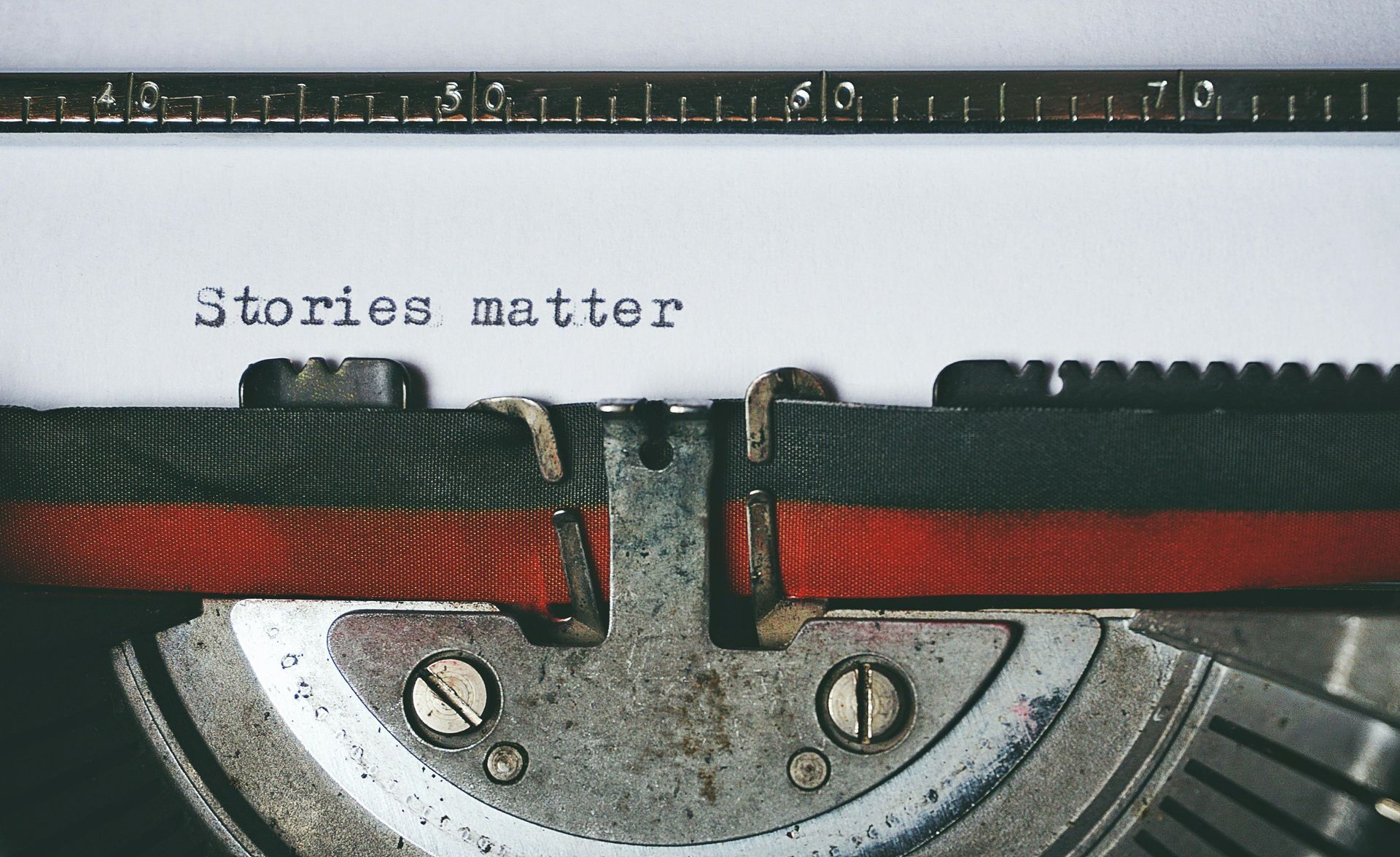How to show up in "near me" searches
Want to be found by local customers? Here's how to rank in "near me" searches and boost your visibility fast.
Imagine this: someone down the street is searching for exactly what your business provides.
They type in “plumber near me,” “coffee shop near me,” or “web designer near me.”
The businesses that show up in those top results? Their phone is ringing bringing them the customers.
If your business isn’t showing up — you’re missing out.
That’s why it’s so important for small businesses to understand how to rank in 'near me' searches. These are high-intent queries from people ready to take action. And showing up in these results can drive real growth for your business — especially if you're local.
Let’s break down exactly how to boost your local visibility using Google My Business, smart local SEO tips, and a few simple strategies anyone can implement.
What are “near me” searches?
“Near me” searches are location-based queries people use to find services or products in their immediate area. Examples include:
- “Pizza near me”
- “Affordable therapist near me”
- “Web designer near me”
- “Veterinarian open now near me”
Search engines like Google use the searcher’s location to serve up the most relevant local results. This usually includes a Google Maps listing, contact info, reviews, and — if optimized correctly — a link to your website.
Getting into that top 3-pack of results? That’s the goal. And it’s absolutely possible.
Why "near me" rankings matter for small business
- High intent: People searching "near me" are often ready to buy, visit, or call — right now.
- Mobile first: Most of these searches come from smartphones. If your listing is visible and click-worthy, you win.
- Local edge: These aren’t national searches. They’re hyper-local, which gives you a better shot at beating big competitors.
If you want to rank in “near me” searches, here’s where to start:
Step 1: set up and optimize google my business (GMB)
The #1 most important tool for local visibility is Google Business Profile (formerly called Google My Business).
To get started:
1. Claim your business at google.com/business
2. Add or update your:
- Business name
- Address (even if you're service-based)
- Phone number
- Website link
- Business hours
- Photos
- Categories and services
3. Verify your business (Google will mail or email you a code)
Pro tip:
Include keywords in your business description (e.g., “affordable dog grooming in Chicago”) and post regular updates or offers directly through your GMB profile.
When your GMB is optimized, Google is more likely to include your business in local map results — especially for “near me” queries.
Step 2: use local keywords on your website
Your website and your Google listing work together to help search engines understand who you are, what you do, and where you do it.
To strengthen your local SEO:
- Include your city, neighborhood, or region in your homepage, About page, and contact page.
- Create service pages that include both your offering and your location. (e.g., “Roof repair in Lombard, IL”)
- Use phrases like:
- “[Service] near [City]”
- “Trusted [profession] in [Zip Code]”
- “Serving [City] and surrounding areas”
Optimizing for these location-based terms helps you rank in ‘near me’ searches, even if people don’t type your exact city.
Step 3: get local reviews
Reviews are a major local ranking factor — especially on Google.
Ask happy customers to leave reviews on your GMB profile. Aim for:
- Consistency (a few reviews each month)
- Quality (mentioning your service + location)
- Replies (respond to every review — even the bad ones)
Example review:
“Wibsy made launching my small business website in Naperville so easy! Super responsive and affordable.”
Search engines use this type of content to associate your business with your local area and services.
Step 4: add atructured data (schema)
This one’s a bit more technical, but your website builder or designer can help.
Local business schema markup helps Google understand your location, business type, and contact info. It increases your chances of showing up in featured snippets and local packs.
Step 5: make sure your site is mobile-friendly
Most “near me” searches happen on a smartphone. If your site isn’t mobile-friendly — slow, hard to navigate, or broken on smaller screens — users (and Google) will bounce.
Wibsy’s custom, affordable websites are built to look great on all devices, which improves your chances of converting local visitors into customers.
Final thoughts
Ranking in “near me” searches isn’t just for big chains or tech-savvy marketers. With the right tools and strategy, any small business can boost its local visibility and win more local clients.
By optimizing your Google Business Profile, using local keywords, collecting reviews, and maintaining a fast, mobile-friendly website, you’ll put your business in front of the people searching for exactly what you offer — right when they need it.
Need help getting your local web presence up to speed?
Wibsy builds affordable, optimized websites that help small businesses show up and stand out.